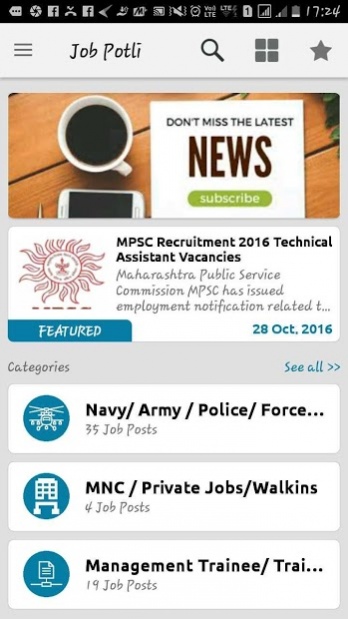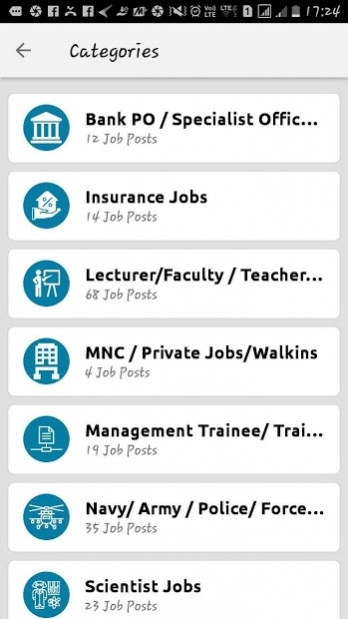Naukri 1.9
Free Version
Publisher Description
This Sarkari Naukri app provides latest job notification posted across all Government , PSU and private sectors.
The app comprises better navigation for different category of jobs like UPSC, SSC, Backlog, Police,Army, Bank, Insurance, Scientist Jobs etc.
The jobs posted across India are immediately published on the website in specific category.
The app lists all Latest jobs and also provides notification to user as soon as job is posted on the website, http://www.naukri.xyz
Registration of new users and login facility for existing users has been integrated for user interaction and auto job subscription through mail.
Job seeking users can register on website to comment on the jobs posted and auto subscribe for job alerts
Whats new -
1. Users can read jobs posted without internet facility.
2. Premium User Interface
3. Users can view all jobs/ featured jobs
4. Work extremely fast and smooth on android devices.
Try the sarkari naukri govt job app by http://naukri.xyz and get your desired sarkari naukri in india.
For suggestions/ improvements mail to suggestions@naukri.xyz
About Naukri
Naukri is a free app for Android published in the Teaching & Training Tools list of apps, part of Education.
The company that develops Naukri is Sarkari Naukri India. The latest version released by its developer is 1.9. This app was rated by 1 users of our site and has an average rating of 2.0.
To install Naukri on your Android device, just click the green Continue To App button above to start the installation process. The app is listed on our website since 2017-01-11 and was downloaded 204 times. We have already checked if the download link is safe, however for your own protection we recommend that you scan the downloaded app with your antivirus. Your antivirus may detect the Naukri as malware as malware if the download link to org.jobpotli.apps.sarkarinaukri is broken.
How to install Naukri on your Android device:
- Click on the Continue To App button on our website. This will redirect you to Google Play.
- Once the Naukri is shown in the Google Play listing of your Android device, you can start its download and installation. Tap on the Install button located below the search bar and to the right of the app icon.
- A pop-up window with the permissions required by Naukri will be shown. Click on Accept to continue the process.
- Naukri will be downloaded onto your device, displaying a progress. Once the download completes, the installation will start and you'll get a notification after the installation is finished.